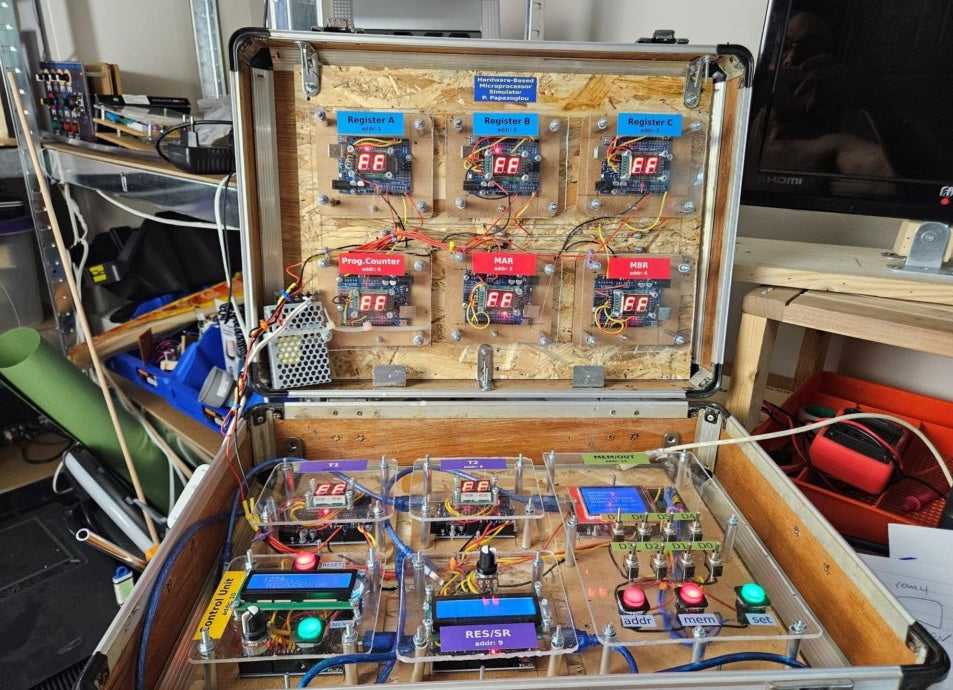
Exploring the Inner Workings of Microcontrollers with the Hardware-Oriented Microprocessor Simulator
Microcontrollers are the unsung heroes of modern technology, powering everything from smartphones to home appliances. However, understanding their inner workings can be challenging, especially for beginners. That's where the Hardware-Oriented Microprocessor Simulator comes in.
Developed by Dr. Panayotis Papazoglou, this innovative tool provides a hands-on approach to learning about microcontrollers, offering a glimpse into their complex mechanisms. In this article, we'll delve into the features and benefits of this simulator and explore how it can enhance your understanding of microcontroller architecture.
Understanding Microcontrollers:
Before diving into the simulator, let's briefly discuss what microcontrollers are and why they're essential. Microcontrollers are compact, self-contained computers that integrate a processor, memory, and input/output peripherals onto a single chip.
They are designed for specific tasks and are commonly used in embedded systems, IoT devices, and robotics. Understanding how microcontrollers function is crucial for anyone interested in electronics, programming, or engineering.

Introducing the Simulator:
The Hardware-Oriented Microprocessor Simulator is an educational tool developed by Arduino to demystify the inner workings of microcontrollers. It allows users to interact with a simulated microcontroller environment, providing a hands-on learning experience without the need for physical hardware.
The simulator replicates the behavior of popular microcontroller architectures, such as the AVR series used in Arduino boards, making it an ideal learning tool for Arduino enthusiasts and electronics hobbyists.
Key Features:
- Interactive Environment: The simulator provides a user-friendly interface where users can interact with virtual microcontroller components, such as registers, memory, and input/output ports.
- Realistic Simulation: It accurately emulates the behavior of microcontroller instructions and peripherals, allowing users to observe how changes in code affect system operation.
- Debugging Capabilities: Users can step through code execution, set breakpoints, and inspect register values, helping them identify and troubleshoot errors in their programs.
- Educational Resources: The simulator is accompanied by tutorials, documentation, and example projects to guide users through the learning process and inspire creativity.
Benefits of Using the Simulator:
- Hands-On Learning: The simulator offers a practical, hands-on approach to learning about microcontrollers, making complex concepts more accessible and engaging.
- Risk-Free Experimentation: Since the simulator operates in a virtual environment, users can experiment with code and hardware configurations without the risk of damaging physical components.
- Cost-Effective: Unlike physical microcontroller kits, which can be expensive, the simulator is freely available online, making it accessible to students, hobbyists, and educators worldwide.
- Versatility: The simulator supports a wide range of microcontroller architectures and programming languages, allowing users to explore different platforms and expand their skills.
Conclusion:
The Hardware-Oriented Microprocessor Simulator is a valuable tool for anyone seeking to deepen their understanding of microcontrollers. Whether you're a novice exploring the world of embedded systems or an experienced developer looking to refine your skills, this simulator offers a practical and immersive learning experience.
By providing a glimpse into the inner workings of microcontrollers, it empowers users to unleash their creativity and build innovative projects. So why wait? Dive into the world of microcontrollers today with the Hardware-Oriented Microprocessor Simulator and unlock endless possibilities.

Leave a comment