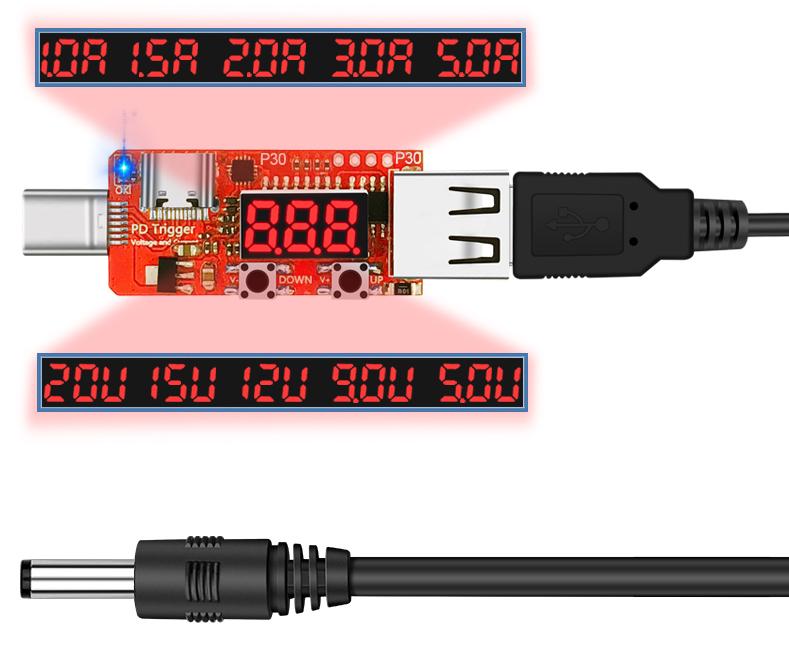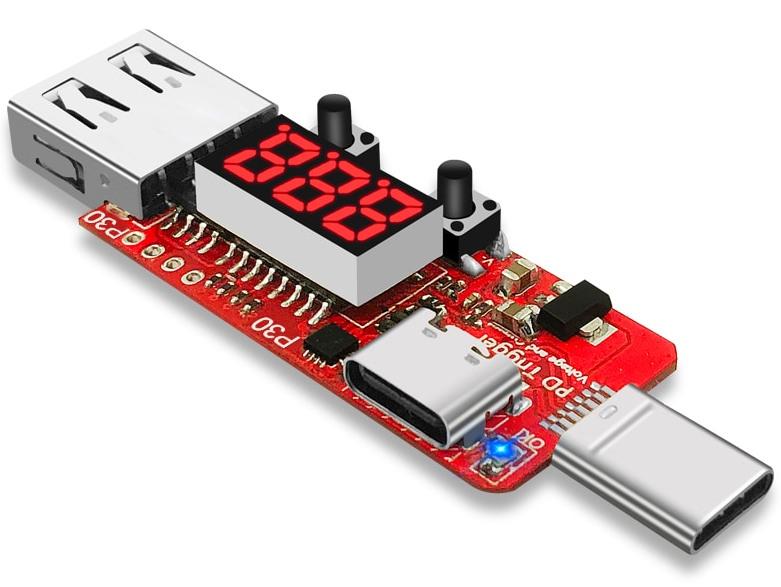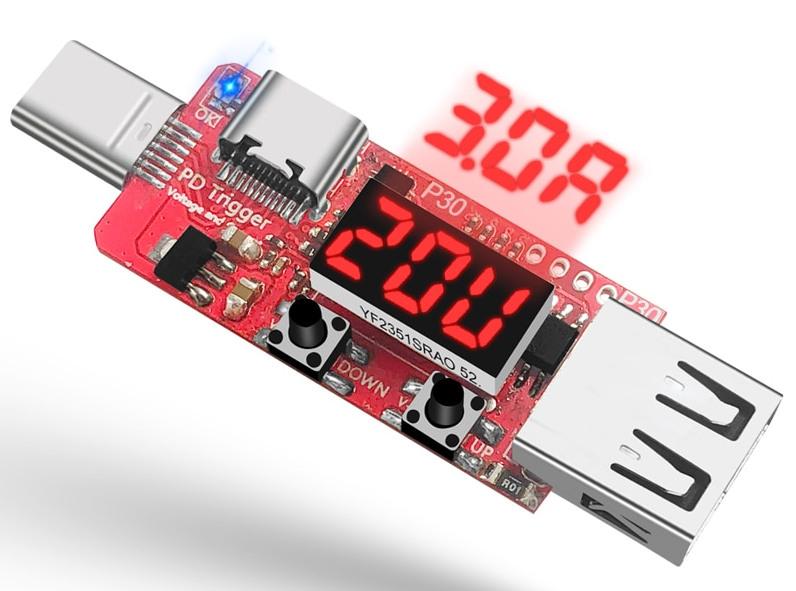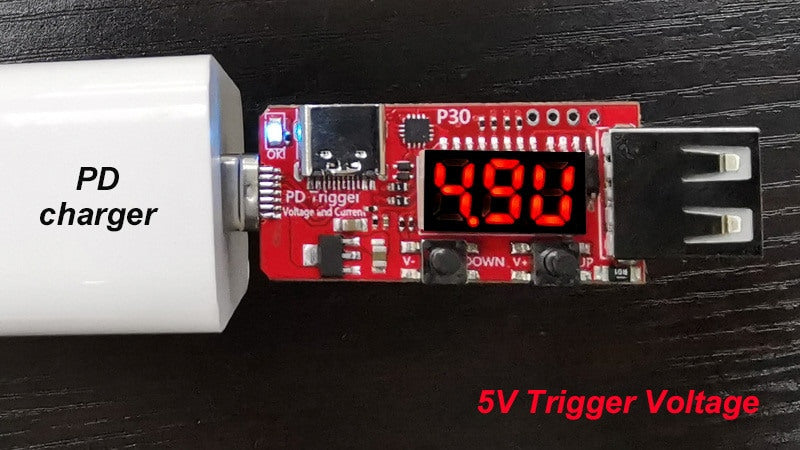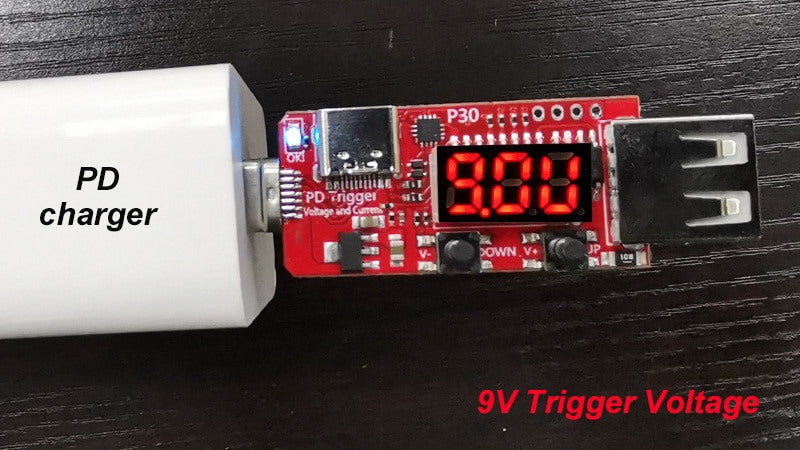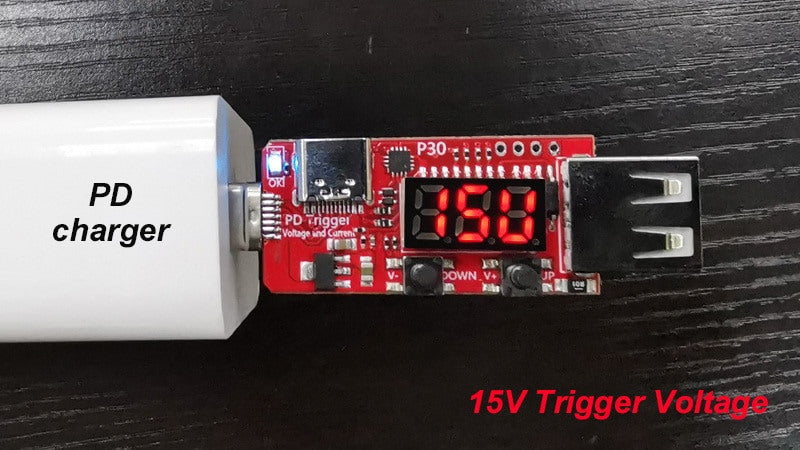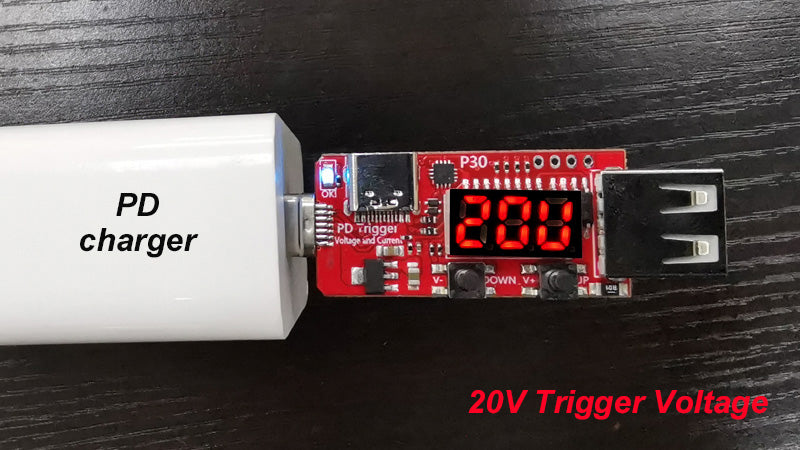USB C Power Delivery Voltage Current Monitor and DC Output
$19.95
SKU 62129242
Easily monitor how much voltage and current running from a USB C power delivery supply using this compact monitor from PMD Way.
We also include a matching 1m USB to 2.1mm DC socket so you can easily power various devices with a DC socket using USB C PD.
Simply connect to the USB C power supply or battery pack, then use the two buttons on the monitor to select the trigger voltage - 5, 9, 12, 15 or 20V DC. This tells the supply under test to up the voltage output which can be monitored using the numerical LED display.
Free delivery, worldwide.
Diagram:

A - Power input via USB C plug- connects to supply USB C socket such as power bank
A1 - Power input via USC C socket - connects to USB C cable from power supply
B - Status LED - lights when communcation of Power Delivery protocol is successful between monitor board and power supply under test
C - Digital display. Shows voltage when connected to power supply and no load connected; alternates between voltage and current when load connected at D
D - USB output - connect load here
E - voltage down - press to reduce power delivery test voltage
F - voltage up - press to increase power delivery test voltage