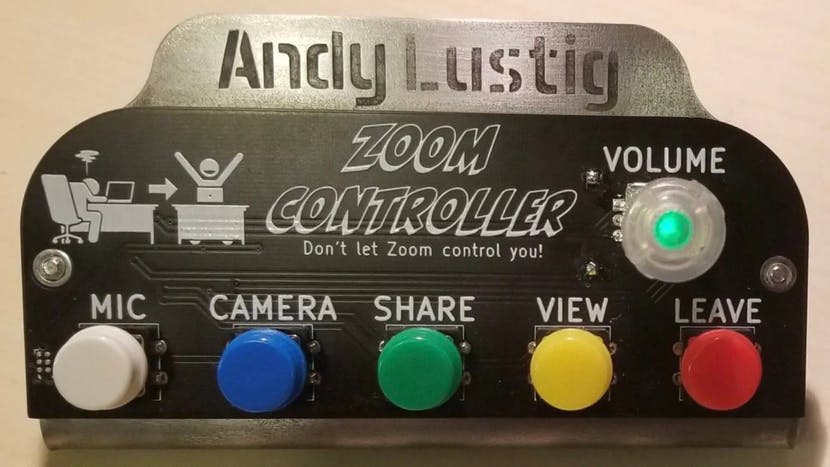
A Wireless Controller for Your Zoom Meetings
from hackster.io
Over the past year or so, there’s a good chance you’ve spent a bit more time on Zoom and other videoconferencing apps than you had previously.
While mouse keystrokes and/or not that easy to remember shortcuts are OK for occasional use, to be a true “Zoom warrior,” you’’ll probably want your own custom controller, like this device by Andy Lustig.
We’ve covered a number of Zoom interfaces and and auxiliary keypads here, but Lustig’s Zoom Controller has a few interesting features that you may not have seen elsewhere.First off, the unit is equipped with an ESP32-WROOM-32E microcontroller, allowing it to connect to your computer wirelessly via Bluetooth. Two AA batteries strapped to the pack provide power, concealed behind a nicely bent metal frame, and it turns off when needed.
On the front panel, a series of five buttons along with an encoder are used for the main interface. Buttons include mic, camera, share, view, and leave options, while the encoder is used to adjust the volume.
As shown in the demo video, the controller is powered up by pressing down on the volume knob, and when you’re instead consuming video in the form of YouTube, it can be set to enhance this experience as well.
Overall, it’s a nicely thought out and useful device, which certainly makes a nice addition to Lustig’s desktop. Code and build info can be found on GitHub if you’d like to create your own, and he’s even considering selling copies if there’s enough interest.



Leave a comment