
John Graham-Cumming Resurrects a Vintage PROM Programmer — By Programming a PROM
from hackster.io
Vintage computing enthusiast John Graham-Cumming has brought a classic piece of equipment back from the brink: a Dataman S4, a calculator-like device designed for on-the-go programming of PROM chips.
"The Dataman S4 is a lovely piece of 90s' kit: a PROM programmer and emulator launched in 1992," Graham-Cumming writes. "I recently bought one from a seller on eBay and needed to resurrect it. It was in perfect working order but needed a little awakening to get it going. Happily, Dataman are still around, still provide online support for the S4, and still sell accessories for it."
The Dataman S4 — which cost a whopping £495 at launch (around $650, or $1,300 corrected for inflation) — was designed to offer a portable solution to "blowing" data onto programmable read-only memory (PROM) chips — single-use solid-state storage devices that were the precursor to modern flash — and their reusable erasable PROM (EPROM) cousins.
Vintage devices with original batteries in often succumb to leakage and corrosion, but Graham-Cumming's example was thankfully clean — but unresponsive. "Plugging in the charger... nothing happened," he explains. "Happily, Dataman tells you exactly how to reset the S4 to kickstart charging. Those instructions worked great and soon the S4 was working."
Having purchased a replacement battery pack direct from Dataman, Graham-Cumming had another challenge: Populating the internal library of PROMs, which had been wiped when both the main and backup batteries had expired. "To load the library you need to have a PROM with the library on it, put it in the ZIF socket and tell the S4 to copy it," he explains.
"But I didn't have a PROM, so I needed to download the library image and burn it into a PROM, and then load it into the S4 as above. But how do you burn the PROM without the PROM-burning-library?"
The answer: By using the device's in-built support for 27256-type EPROM chips, coupled with an RS232 connection to a nearby PC to feed it the data to be written. "And so," Graham-Cumming concludes, "after having changed the batteries and prepared a library ROM it's time to load that library into the S4 and it'll be fully restored. That's as simple as pressing the LIB button."
Graham-Cumming's full write-up, including transcripts of the serial session with the programmer, are available on his blog.


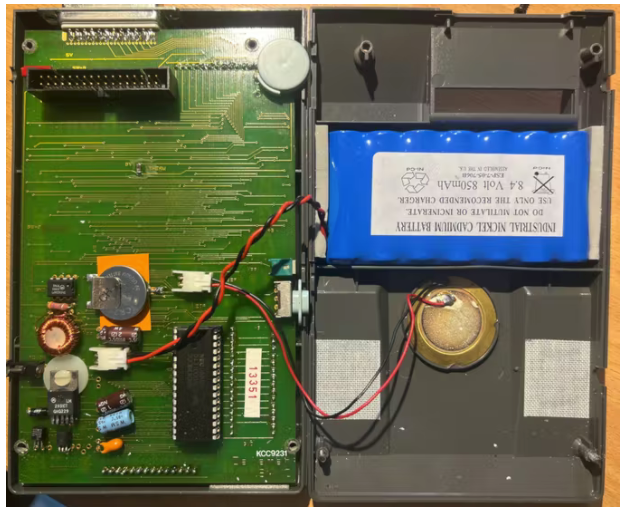

Leave a comment