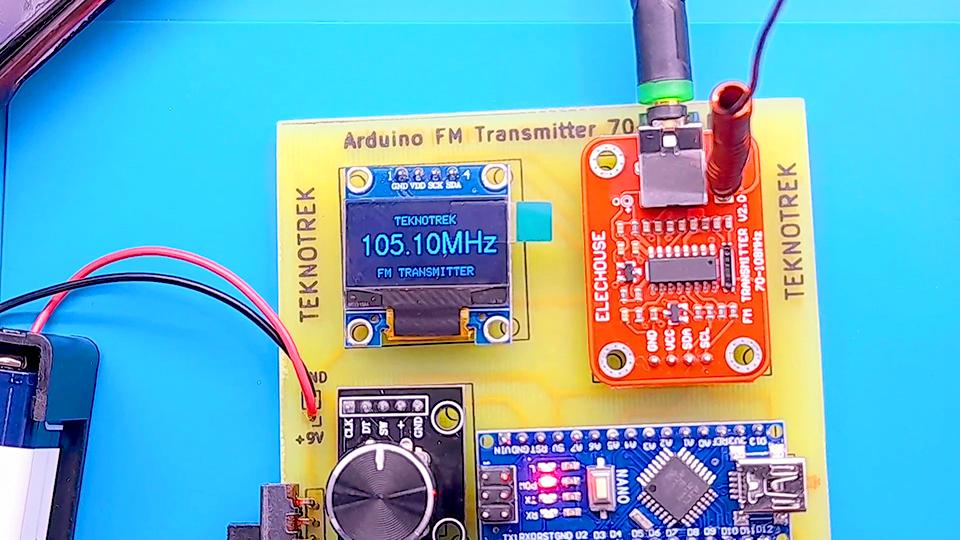
Broadcast Your Own FM Signal With Arduino – Fun DIY Project!
Are you looking to explore the world of DIY electronics and radio broadcasting? Look no further than this step-by-step guide on how to broadcast your own FM signal with Arduino. With the right tools and knowledge, you can create your own radio station right from the comfort of your home.
What is Arduino?
Arduino is an open-source electronics platform based on easy-to-use hardware and software. It's perfect for beginners and experts alike who want to create interactive projects. By using Arduino, you can control lights, motors, and even broadcast FM signals.
Why Broadcast Your Own FM Signal?
By broadcasting your own FM signal, you can share music, podcasts, or even your own voice with others in your community. It's a fun and creative way to connect with people and share your interests. Plus, it's a great learning experience for those interested in electronics and radio technology.
How to Broadcast Your Own FM Signal with Arduino
To get started, you'll need an Arduino board, an FM transmitter module, and some basic electronic components. Follow the detailed instructions provided in the Instructables guide to set up your FM transmitter and program the Arduino board.
Make sure to comply with local regulations regarding radio broadcasting to avoid any legal issues.

Benefits of DIY FM Broadcasting
DIY FM broadcasting allows you to unleash your creativity and experiment with radio technology. You can customize your broadcasts, play your favorite music, or even host your own talk show. It's a unique way to express yourself and engage with your audience.
Final Thoughts
Embark on a journey into the world of radio broadcasting by following the instructions in the Instructables guide. With Arduino and a bit of creativity, you can become the DJ of your own radio station. Share your passion for music, storytelling, or any other content with the world through DIY FM broadcasting.
And to keep up to date with new products, news, tutorials and more here at PMD Way - we're on x, Facebook, Instagram, threads, reddit, and instructables.

Leave a comment