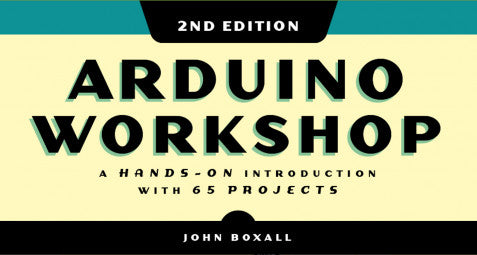
Learn electronics and Arduino with “Arduino Workshop, 2nd Edition: A Hands-on Introduction with 65 Projects”
After eight years and much feedback from various readers, I’m proud to offer the second edition of my first book “Arduino Workshop”, from No Starch Press. This is a revised update to this very popular book which is aimed at any person who wants to make electronic devices using the Arduino platform – but has no experience in electronics, programming or microcontrollers.
The reader doesn’t need to buy or read any other book first to get started, from the beginning they are introduced to the basic concepts, required software installation and then introduced to various topics from blinking an LED to controlling devices remotely via a cellular phone.
Contents include:
Chapter 1: Getting Started
Chapter 2: Exploring the Arduino Board and the IDE
Chapter 3: First Steps
Chapter 4: Building Blocks
Chapter 5: Working with Functions
Chapter 6: Numbers, Variables, and Arithmetic
Chapter 7: Expanding Your Arduino
Chapter 8: LED Numeric Displays and Matrices
Chapter 9: Liquid Crystal Displays
Chapter 10: Creating your own Arduino Libraries
Chapter 11: Numeric Keypads
Chapter 12: Accepting User Input with Touchscreens
Chapter 13: Meet the Arduino Family
Chapter 14: Motors and Movement
Chapter 15: Using GPS with Your Arduino
Chapter 16: Wireless Data
Chapter 17: Infrared Remote Control
Chapter 18: Reading RFID Tags
Chapter 19: Data Buses
Chapter 20: Real-time Clocks
Chapter 21: The Internet
Chapter 22: Cellular Communications
You can also review the entire book index from here.
Once the reader has progressed through “Arduino Workshop”, I have found that many people use it as a reference guide for various topics, and saves them time and effort. Instead of searching randomly for various videos, web pages or whatnot – this book offers solid, tried-and-tested information that can be relied on without worry.
Readers of the first edition will also be introduced to new chapters in this edition, such as learning how to create your own Arduino libraries, introduction to the new v2.0 IDE, using new types of LED displays, remote control of devices with LoRA wireless shields, an updated cellular chapter that uses contemporary 3G wireless, and more.



The book is printed using a convenient lie-flat technology, so you can have the book open to your side and not worry about the pages flapping about and losing your position while working on your projects. All the required code (or Arduino “sketches”) are included in the book, however you can also download them along with a list of parts and supplier information from the book’s website.
The Arduino platform in my opinion is still the easiest and most approachable way of learning about electronics and microcontrollers, and opens up a whole new world of creativity or even the pathway to a career in technology, and a copy of “Arduino Workshop” is the best guide to this world.
You can learn more about the book and order from the No Starch Press online store, amazon, kindle, or your preferred bookseller. Orders from No Starch Press also include a free electronic copy so you can get started immediately.
And whatever you do, have fun and make something!
Special offer for "Arduino Workshop" readers:
Email a photo of yourself holding your copy of AW (or Kindle) to support@pmdway.com in order to receive a 10% discount coupon for the PMD Way store. One coupon per reader.

