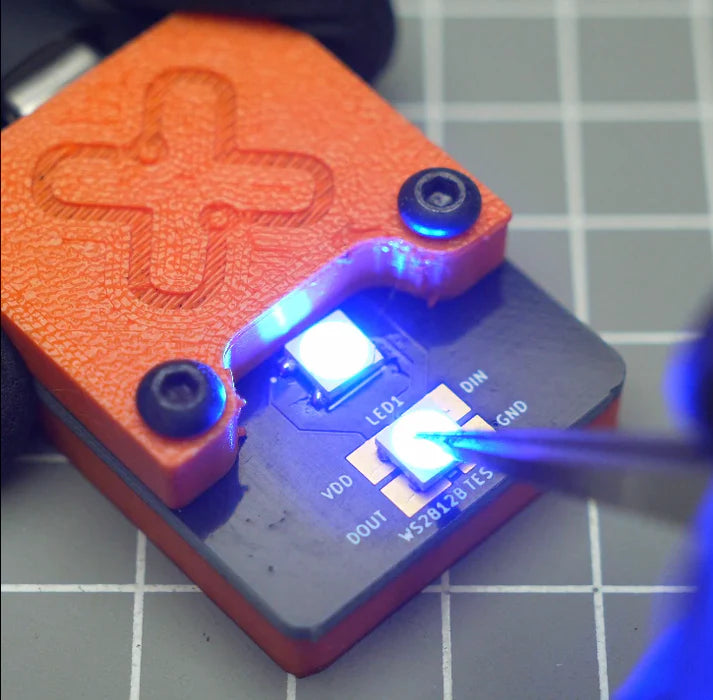
The useful WS2812B LED Tester
Are you looking to test your WS2812b LED strips efficiently and accurately? Look no further than the WS2812b LED Tester available on Instructables. This innovative tool is designed to help you troubleshoot and verify the functionality of your LED strips with ease.

What is the WS2812b LED Tester?
The WS2812b LED Tester is a compact device that allows you to test individual WS2812b LED pixels without the need for complex setups or additional equipment. With this tester, you can quickly identify any faulty LEDs in your strip and ensure that your lighting projects are running smoothly.
How Does it Work?
The WS2812b LED Tester works by sending a test signal through each LED pixel in your strip. By observing the response of the LEDs, you can easily pinpoint any issues such as dead pixels, incorrect wiring, or faulty connections. This tool simplifies the testing process and saves you time and effort in troubleshooting your LED projects.
Key Features of the WS2812b LED Tester
Here are some key features of the WS2812b LED Tester:
- Compact and portable design for convenience
- Easy-to-use interface for quick testing
- Accurate results to identify faulty LEDs
- Compatible with WS2812b LED strips
How to Use the WS2812b LED Tester
Using the WS2812b LED Tester is simple and straightforward. Just connect the tester to your LED strip, power it on, and follow the instructions to test each pixel. The tester will indicate the status of each LED, allowing you to make any necessary repairs or replacements.
Conclusion
The WS2812b LED Tester is a valuable tool for anyone working with WS2812b LED strips. By investing in this tester, you can ensure the quality and functionality of your LED projects, saving you time and effort in the long run. Visit Instructables to learn more about the WS2812b LED Tester and take your LED projects to the next level.
And to keep up to date with new products, news, tutorials and more here at PMD Way - we're on x, Facebook, Instagram, threads, reddit, and instructables.

Leave a comment