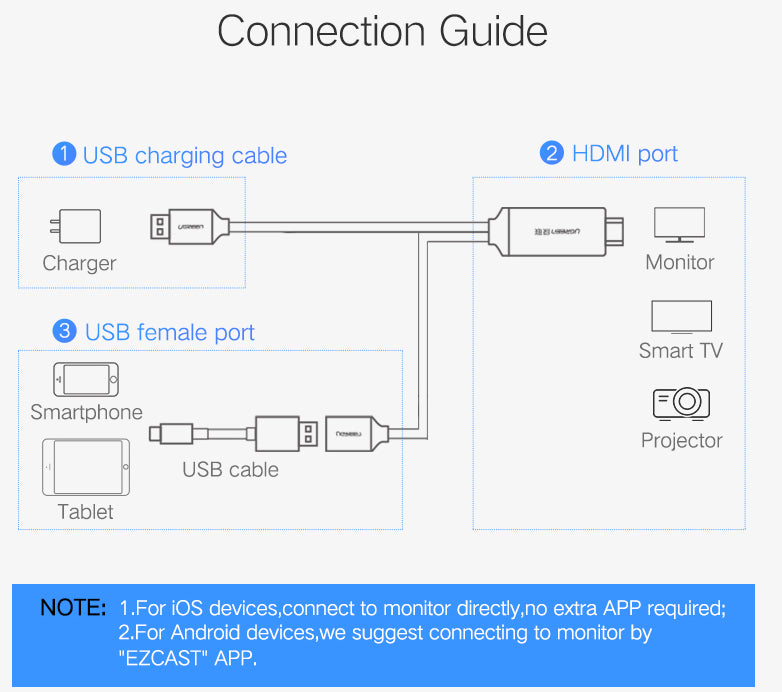USB Smartphone to HDMI Digital Output Adaptor
$63.95
SKU 451731
View your smartphone screen on a larger HDMI display using the USB Smartphone to HDMI Digital Output Adaptor from PMD Way.
For iPhone and iPad users - simply connect your Lightning to USB cable between your phone and this adaptor, the other USB plug to your power supply - and the HDMI cable to the display. Done!
For Android users, download and install an app such as EZCAST to use this device. Please ensure your phone or tablet can install the app before purchasing cable. Then connect cable to bottom of phone/tablet, other USB to power supply - and HDMI to display. Then load the app and you're ready.
Do not power the adaptor from the USB port on a TV - it really does need an AC to USB power supply.